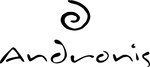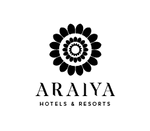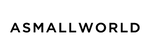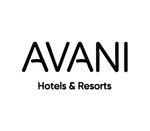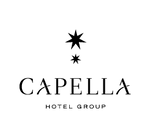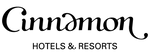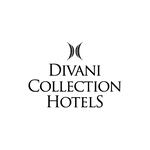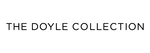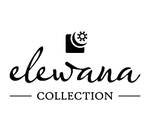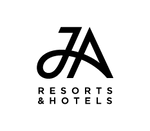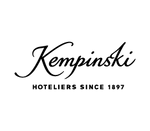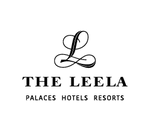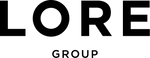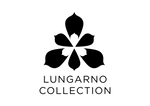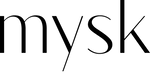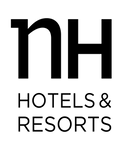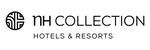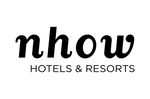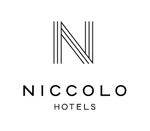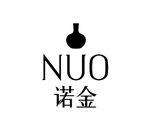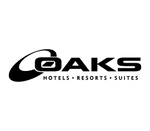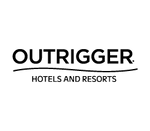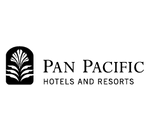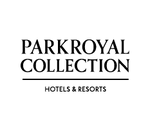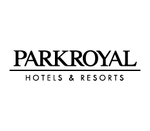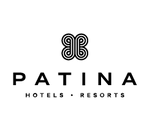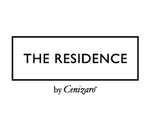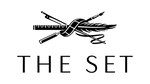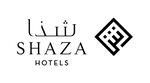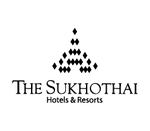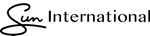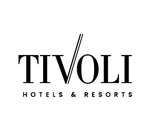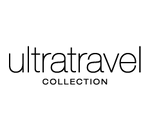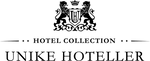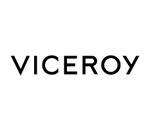SIGN IN
You've joined. You've stayed. What's next?
Accessing your account
GHA DISCOVERY is the loyalty programme shared by 45 hotel brands globally. If you joined at one of the hotels in our collection, please follow the steps below to create your online account.
Once you've created your account, you can sign in online or on the GHA DISCOVERY app to make and manage bookings, track your DISCOVERY Dollars (D$), access your membership card, and more!
How to log in

Step 1
Click Sign In here on the website or on the GHA DISCOVERY app.
Step 2
On the Sign In page, select Forgot Password?


Step 3
Enter your email address and click Reset Password. If your email address is not recognised, please contact GHA DISCOVERY Customer Care.
Step 4
Once you receive the Reset Password email, follow the instructions to create your own password.


Step 5
Access your online account using your email address and new password on ghadiscovery.com, our brand websites, and on the GHA DISCOVERY app.
If you have any issues resetting your password or accessing your account, please contact GHA DISCOVERY Customer Care.